BPAY
BPAY® is an easy and secure way to pay your bills. You can choose to make your BPAY payments via Online Banking or the Qudos Bank App - whichever you prefer! BPAY lets you choose which Qudos Bank account you pay from, and gives you the option to pay on the spot, or schedule payments for a later date* (money is typically cleared within one business day). Please note that not all billers accept payment via credit card.
To make a payment using BPAY, simply follow these steps:
- Log in to Online Banking or the Qudos Bank App
- Select the BPAY tab on the menu bar of Online Banking or Qudos Bank App, then pay a bill and follow the instructions
- Look for the BPAY logo on your bills
- Enter in your Biller Code and Customer Reference Number (CRN)
- Wait for and record your receipt number
SMS Alerts
Keep up to date with all your accounts by setting up real-time alerts that are automatically sent to your mobile phone. You can set SMS alerts to instantly notify you:
- when direct credits are paid to your account
- when direct debits are made from your account
- when you have a low account balance – you can specify a minimum amount
- when you have a high account balance – you can specify a maximum amount
- of your current balance by scheduling a regular alert that gives you a balance of your account(s) either daily, weekly, fortnightly, monthly, quarterly, half-yearly or yearly
You can also send one-off requests via SMS to receive the current balance of your accounts or the last three transactions made from an account.
A fee of 25c applies for each SMS Banking message sent to your mobile phone in addition to any fee charged by your provider for sending text requests.
To register for SMS Alerts, simply login to Online Banking or the Qudos Bank App and select the ‘Services’ tab, then click on ‘SMS Alerts’. Enter your details and the alerts you’d like to receive.
Please note: scheduled SMS Alerts are only available between 6am and 6pm. Qudos SMS Banking is available in countries with the GSM network and can only be registered to Australian mobile phone numbers. Please refer to the Terms and Conditions for more information.
Electronic Payments
Set and forget your ongoing payments such as utility bills and maximise your interest by setting up direct payments such as your salary to your savings account.
Direct Debit
Set up pre-arranged payments on specified dates to billers and merchant businesses from your accounts. Direct debit arrangements could be used to pay:
- Utility bills
- Insurance payments
- Credit card repayments
- Loan repayments
- Charitable donations
To set these up you will need to speak to your biller or merchant business, noting that you may need to quote our BSB 704 865 and your account number.
Direct Credit
Take full advantage of our interest rates, by having money directly credited to your interest earning Qudos Bank account. You can easily set up a direct credit for your:
- Salary
- Pension/allowance
- Tax refund
To set up a direct credit, contact the provider of the funds and supply our BSB 704 865 and your account number.
Domestic Telegraphic Transfer
Domestic Telegraphic Transfer is used to transfer funds over $25,000 and/or when a customer would like a transaction to be made within the same day. This can be required for a variety of reasons including but not limited to car payments, house deposits, gifts or transferring super. There is a $20 fee for this service.
*Scheduled payments are subject to systems and funds availability.
BPAY is a registered trade mark of BPAY Pty Ltd ABN 69 079 137 518.
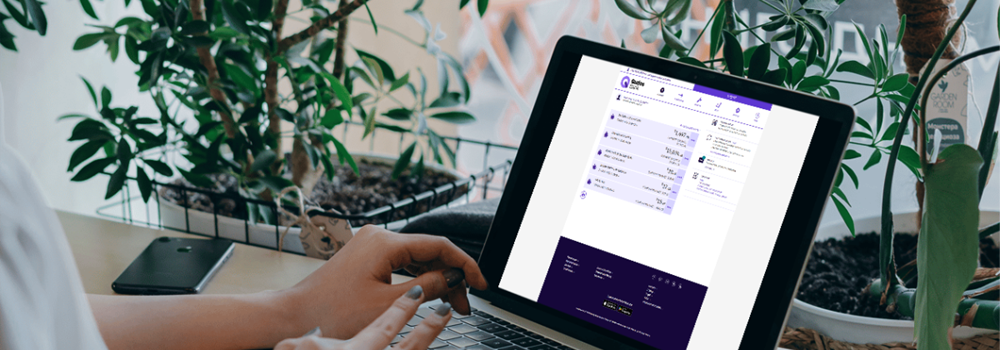







.svg)