Romance Scam Alert — Wednesday 11 February: Scammers are using online relationships to steal money and personal information. Watch for fast‑moving relationships, refusal to meet, or urgent requests for help. Learn more
Interest rate increase – Thursday 5 February: Following the RBA’s decision to change the official cash rate, interest rates for owner‑occupier and investor variable loans will increase by 0.25%, effective 19 February 2026. From 19 February 2026, deposit rates across the majority of savings products will also increase by 0.25%. Find out more.

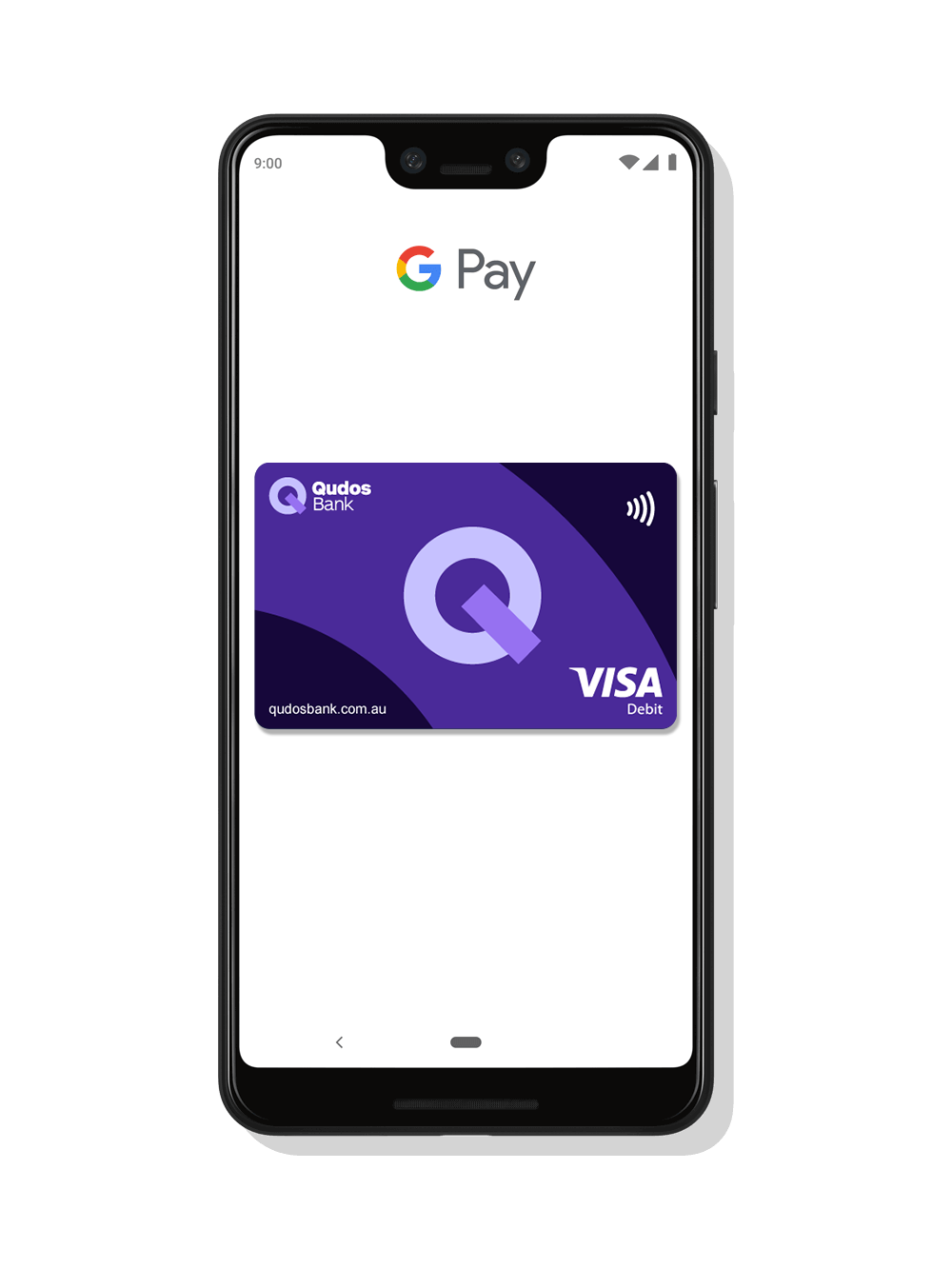







.svg)